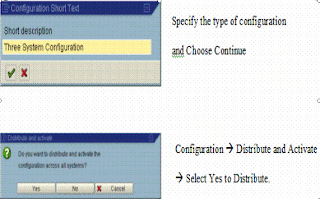Click here for more topics on SAP Enterprise portal
Click here to Earn Money online for free
Other Useful SAP Websites

From the Transport management screen Select Overview menu and select Systems
From the System overview screen, place the cursor on SID and Select SAP System menu
and select Display
Logon 000 client on the R/3 system to be included into domain and use T-code STMS.
It will propose the system as Transport domain controller.
Select the Button Other Configuration
Logon to 000 client of domain controller and use TCODE STMS,
Select Overview menu and select Systems
Place the cursor on R/3 system waiting for inclusion and Select SAP System menu
and Select Approve and Click on Yes.
Distribute the TMS configuration by Selecting Extras à Distribute TMS Configuration.
Select Yes to distribute Configuration.
Select SAP System Menu and select Update Configuration.
Use TCODE STMS, Select Overview menu and select Systems (System Overview Screen)
Select SAP System -> Create -> Virtual System.
Provide Virtual System SID , Description and Click Save .
Click yes to distribute the configuration change across domain .
This Systems have their own transport directory. They are used to provide an
intermediate directory to enable us to send change requests to other transport
domain or to exchangeable data media.
From the System Overview ScreenSelect SAP System ->Create ->External System.
Provide the SID and Description and Path to the transport directory of the External System. Click Save.
Select Yes to distribute the change Immediately
Goto Stms->Overview-> Transport routes and from the screen displayed goto Configuration->Display and Change Configuration->Standard Configuration-> Three Systems in Group
 Choose Continue
Choose Continue
Standard Transport Layer: Describes the transport route that the data
from the development system follows.
SAP Transport Layer: It is a predefined Transport layer for the development SAP Transport Layer: It is a predefined Transport layer for the development
classes of SAP Standard objects.

Standard Transport Layer: Describes the transport route that the data
from the development system follows.
SAP Transport Layer: It is a predefined Transport layer for the development SAP Transport Layer: It is a predefined Transport layer for the development
classes of SAP Standard objects.

Click on the Client assignment button,
Select Target sytem , Target Client and all needed clients.
Choose transfer.
A Target Group is a group of target clients.
Access one of the Transport route editors
Edit->Transport Target Group -> Create
Enter Target group name should be in between “/” (Slash) and Description